In modern web development, performance plays a crucial role in user experience. One technique that significantly improves performance is lazy loading. In this blog, we will explore what lazy loading is, why it is important, and how to implement it effectively in React.js.
What is Lazy Loading?
Lazy loading is a technique where components or resources (such as images, scripts, or modules) are loaded only when they are needed, instead of loading everything upfront. This reduces the initial load time and improves the overall performance of an application.
In React, lazy loading is primarily used to load components dynamically, preventing unnecessary rendering and reducing the JavaScript bundle size.
Why is Lazy Loading Important?
- Improves Performance: By loading only necessary components initially, lazy loading helps reduce the time it takes for an application to become interactive.
- Reduces Bundle Size: Large applications can have multiple components, and loading all of them at once increases the bundle size. Lazy loading helps in splitting code and delivering only what is required.
- Enhances User Experience: Faster page loads lead to a better user experience, reducing bounce rates and improving engagement.
- Optimizes Bandwidth Usage: Since only necessary resources are loaded, lazy loading conserves bandwidth, especially useful for users with limited data plans.
Implementing Lazy Loading in React
React provides a built-in way to implement lazy loading using React.lazy() and Suspense.
Example: Lazy Loading a Component
import React, { Suspense, lazy } from "react";
const LazyComponent = lazy(() => import("./LazyComponent"));
function App() {
return (
<div>
<h1>Welcome to My App</h1>
<Suspense fallback={<div>Loading...</div>}>
<LazyComponent />
</Suspense>
</div>
);
}
export default App;Explanation:
React.lazy()is used to dynamically import theLazyComponent.Suspenseis used to wrap the lazy-loaded component, providing a fallback UI while the component is being loaded.- The fallback prop in
Suspensedefines what to show while the component is loading (e.g., a loading spinner or message).
Lazy Loading Routes in React (Using React Router)
For applications with multiple pages, lazy loading can be applied to routes to improve navigation speed.
import React, { Suspense, lazy } from "react";
import { BrowserRouter as Router, Route, Routes } from "react-router-dom";
const Home = lazy(() => import("./Home"));
const About = lazy(() => import("./About"));
function App() {
return (
<Router>
<Suspense fallback={<div>Loading...</div>}>
<Routes>
<Route path="/" element={<Home />} />
<Route path="/about" element={<About />} />
</Routes>
</Suspense>
</Router>
);
}
export default App;Explanation:
- Routes are lazily loaded using
React.lazy(). Suspenseensures that a fallback UI is displayed while the route components load.- This improves performance by preventing unnecessary code from being loaded upfront.
Lazy Loading Images
For images, lazy loading can be implemented using the loading="lazy" attribute or with libraries like react-lazy-load.
<img src="image.jpg" alt="Lazy Loaded Image" loading="lazy" />Best Practices for Lazy Loading in React
- Always use
Suspenseto handle lazy-loaded components gracefully. - Combine lazy loading with code-splitting to optimize performance.
- Use a fallback UI that enhances user experience while content is loading.
- Ensure that lazy-loaded content is critical for user interaction; otherwise, it might affect usability.
- Optimize lazy loading for images to avoid layout shifts and improve rendering speed.
Conclusion
Lazy loading is a powerful optimization technique that enhances performance, reduces load time, and improves user experience. By leveraging React.lazy() and Suspense, developers can efficiently implement lazy loading in React applications. Whether for components, routes, or images, applying lazy loading strategically can make a significant difference in your app’s performance.
Start using lazy loading in your React projects today and see the difference in speed and efficiency!